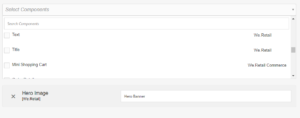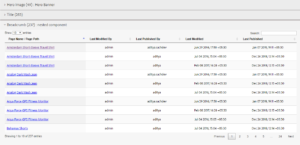Blogs

Enriching the features of OOTB Live Component Usage in AEM by providing enhanced features and functionality.
Content authors or editors usually find themselves in scenarios where there is a requirement for live usage report of components on the content pages. With OOTB Live Component Usage, we can get the report of a single component’s live usage. Wouldn’t it be better if we could get multi-site and multi-component live usage report, and export this report for further usage? Also, wouldn’t it be great if you could check the live usage of nested components present in either iparsys or template level in AEM? The New Components Usage Report is an easy-to-use console optimized to fetch results quickly and generate detailed reports.
Purpose:
- To provide editors or admins the option to select multiple projects to get live report of multiple components.
- To improve the available features of OOTB Live Usage by adding comment option for each component.
Implementation:
- The administrator will have to configure the projects for which the authors or editors can generate the live usage report. Go to system console (<host>:<port>/system/console/configMgr) and search for ‘ADX-Utilities Components Usage Project Name Service’. Admins can add any number of projects in the field ‘Project names’ (multi-field) in the format /apps/projectName.

- The users can select any number of projects from the dropdown available in the tool. And click on ‘Show Components’ to get the list of components present in the project(s) selected.

- It will open a user-friendly component selector in which the editor can choose any number of components for which they want the live usage report. Editors will also have the ability to give comments respective to the components.

- The users can enter various content root paths and click on ‘Generate Report’. A key highlight of the tool is that the report will also include results of nested components such as embedded components in templates, components present in iparsys or experience fragments. To include the report of embedded components present in a container, the admin has to enter the details of those components in a configuration ‘ADX-Utilities Embedded Component Report Service’.

- For listing embedded components as stated in the above point, the list of embedded components should be added in the field ‘Component names’ (multifield) in the format,
Embedded Component Resourcetype(projectName/pathToEmbeddedComponent) = Container Component Resourcetype(projectName/pathToContainerComponent). - A detailed report is provided for the components selected giving relevant information about the usage. The results can be sorted or filtered based on any keyword.

- Users have an option to export the report as csv.
Key features of the tool:
- Multi-site multi-component live usage report
- Option for editors or authors to give relevant comments
- Export to csv option
- Easy-to-use component selector
- Detailed result for nested components i.e. embedded components at template level, components present in iparsys or experience fragments, etc.
The video demonstration of the tool can be viewed at:
Related Blogs:
- Advent of Add-on Advantages in AEM: ADX Tools
- Selective Content Packaging: Simplifying Package Creation in AEM
- Package purging: Delete Multiple Unwanted Packages in AEM Instances at Once
- Content Report: Need a Comprehensive Status Report of All Your Content?
- User Status report: Manage Users sans the Usual Hassle
- Selective Replication: Bulk Content Replication Made Easier
We at Argil DX are dedicated to improving your AEM experience and usability. Get in touch with us to know more about our services and AEM expertise.
To download the ADX Tools package submit a request and we will deliver the package on your email within 15 work days.