Blogs

Bulk editor is a highly functional tool for efficient editing of multiple node properties in AEM. It lets you add new properties and edit the existing ones. The searching of nodes is also optimized with the use of GQL (Google Query Language).
At Argil DX, we were using the bulk editor for quick data updates when we came across two obvious and relevant issues:
- Bulk editor’s inability to add multi-value node properties
- Only ‘String’ datatype is allowed
Seems like Adobe has also stopped any further development for the bulk editor post AEM 6.4
An Extension that Makes the Existing Bulk Editor More Functional
We thought of making some minimal (but important) changes to the existing code base to rectify the above-mentioned issues.
Post-Modification Look
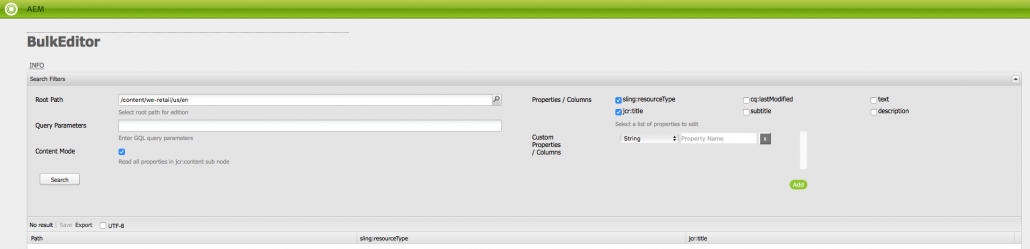
Here you can see the changed interface for “Column Properties”. Now you can add “Property Name” along with the data-type (selectable from the dropdown) and continue editing the existing ones (Refer img-2).
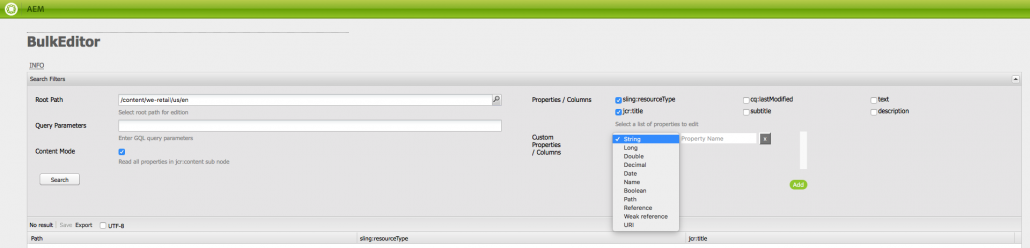
Image 2: A view of the new interface for column properties.
To add multi-value properties, you’ll just have to surround your data (comma separated values ) with ‘[‘ and ‘]’ (Refer “prop1” in img-3).
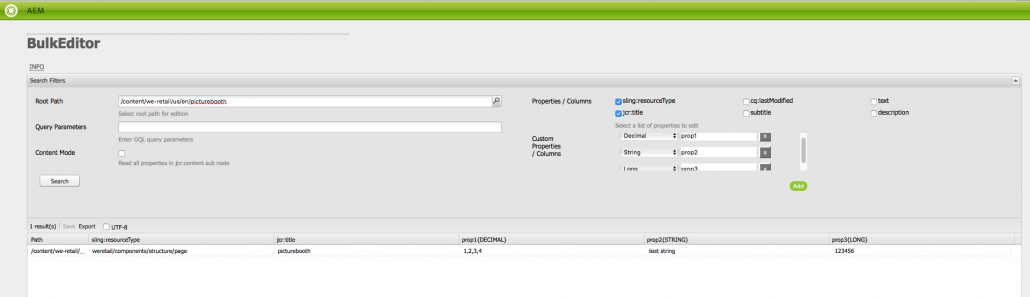
Image 3: A screenshot of the multiple value adding process.
The exported .tsv file looks like:
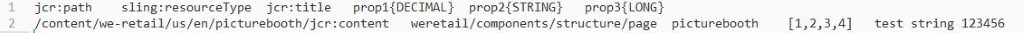
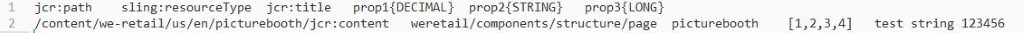
Image 4: An exported .tsv file.
If you wish to import a new .tsv file, design it similar to “img-4”.
NOTE:
- For import functionality, append “?hib=false” to the URL (http://<host><port>/etc/importers/bulkeditor.html?hib=false)
- CRX might not show the changed datatype, but the changed datatype is reflected whenever used
This modified version of the bulk editor is a part of the already extensive ADX-Tools.
To download the ADX Tools package submit a request and we will deliver the package to your inbox within 15 working days.
Related Blogs:
- Advent of Add-on Advantages in AEM: ADX Tools
- Selective Content Packaging: Simplifying Package Creation in AEM
- Package purging: Delete Multiple Unwanted Packages in AEM Instances at Once
- Content Report: Need a Comprehensive Status Report of All Your Content?
- User Status report: Manage Users sans the Usual Hassle
- Selective Replication: Bulk Content Replication Made Easier
We at Argil DX are dedicated to improving your AEM experience and usability. Get in touch with us to know more about our services and AEM expertise.
To download the ADX Tools package submit a request and we will deliver the package on your email within 15 work days.











